Why is there no data output from the sensor?
1. Firstly, confirm the power supply voltage and output mode of the sensor according to the label of the sensor, wire according to the corresponding interface mode, and use the corresponding protocol;
2. Use a multimeter to check the power supply voltage to ensure that the power supply is normal;
3. Configure the serial port parameters for communication;
4. Use the replacement method to replace the serial cable or test the product.
hint:
Quickly identify the normal working status of the product: When the power supply is normal, use a multimeter to measure the current on the red line of the product. The typical value of the digital sensor is 40mA, and the maximum current of the analog output sensor does not exceed 60mA.
Quick troubleshooting for CAN products unable to communicate.
1. First use a multimeter to check the power supply voltage to ensure that the power supply is normal;
2. Due to different CAN adapters, please configure the corresponding CAN software parameters;
3. Since the change of baud rate may cause communication problems, you can try to add a 120 ohm matching resistor between CANH and CANL.
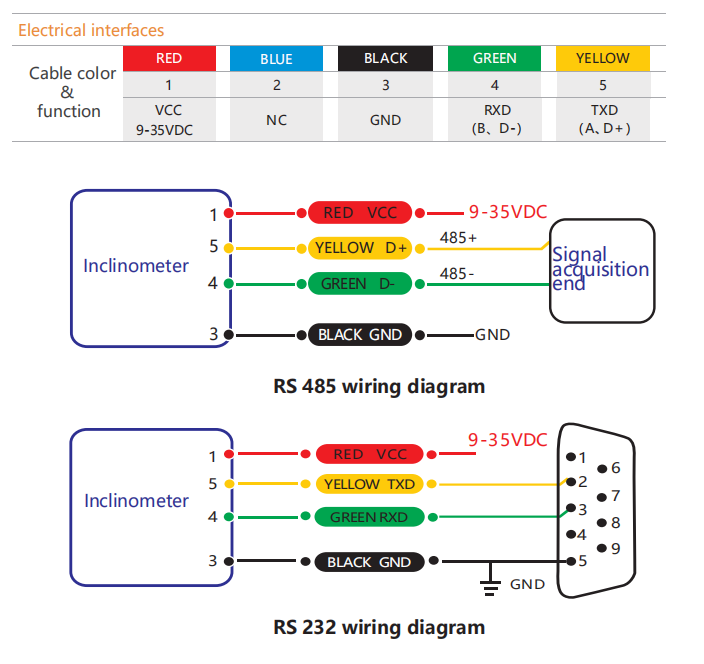
Quick troubleshooting for 485 products that cannot communicate in parallel.
1. First use a multimeter to check the power supply voltage to ensure that the power supply is normal;
2. First test the products one by one and set different device addresses to ensure that the products are normal;
3. 485 requires 2 termination resistors, which are connected to both ends of the transmission bus, and their resistance must be equal to the characteristic impedance of the transmission cable. In short-distance transmission, no terminating resistor is needed, that is, no terminating resistor is generally required below 300 meters;
4. The 485 hub can also be used to solve the problem of insufficient drive capacity.
The corresponding relationship between the analog quantity and the angle of the analog quantity product?
1. First compare the angle range and analog quantity form on the product label;
2. Converted into the corresponding angle according to the corresponding relationship:
For example: A product model is BWL328-90 (4-20mA).
The measurement range of the product is ±90°, and the analog form is 4-20mA, then the current amount corresponding to -90° is 4mA, the current amount corresponding to 0° is 12mA, and the current amount corresponding to 90° is 20mA.
Current angle value = (angle change range/analog change range) * (current analog value-midpoint analog value).
How to set the sensor to 100Hz automatic output mode?
1. Automatic output is only for products with common protocol, MODBUS is not applicable;
2. According to the product manual, send instructions through the serial port (the upper computer can only be set to 50Hz);
3. Send the save command through the serial port assistant.
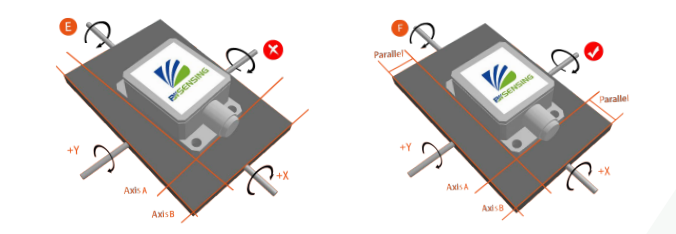
What are the precautions in the installation and use of the sensor?
1. Never touch the data cable (yellow-green cable) to the power supply, otherwise it will cause irreversible damage to the product. Please do insulation protection if necessary;
2. Use four screws to fix the sensor tightly during installation to avoid data jump caused by shaking;
3. The two sides and two wires should be strictly guaranteed during the installation process, which helps to improve the accuracy of the data;
4. Connect the wiring according to the product manual, and it is forbidden to connect to the power supply higher than the standard voltage;
5. If the communication distance is long, the voltage can be appropriately increased within the working voltage range of the product to reduce the voltage drop of the cable;
6. Do not disassemble the screw of the sensor and the nut of the cable without permission, so as not to cause loss to the protection of the product.
What problems should be paid attention to in the use of electronic compass?
1. Firstly, confirm the power supply voltage and output mode of the sensor according to the label of the sensor, wire according to the corresponding interface mode, and use the corresponding protocol;
2. Use a multimeter to check the power supply voltage to ensure that the power supply is normal;
3. Although the electronic compass can compensate for magnetic interference, users should choose an environment with the least magnetic interference to install and use. Choose as far as possible away from iron, nickel, magnets, motors and other magnetic materials.
4. The product has been calibrated in the factory. In places where the magnetic field environment has little impact, there is no need to perform environmental calibration during use, and it can be used directly. In actual use, it is recommended to calibrate.

 +86 189 2129 2620
+86 189 2129 2620
+86 176 0611 8008 sales@bwsensing.com
sales@bwsensing.com














